绑定模块 Binder
绑定模式
绑定模块 主要提供给 搭载了 Rokid服务的设备进行配置网络环境。
Mobile SDK 提供了蓝牙配网 API,使用观察者模式,所以使用之前,请 实现如下接口,并添加到 RokidMobileSDK.binder 中。
请确认 APP 是否开通蓝牙权限。
配网流程
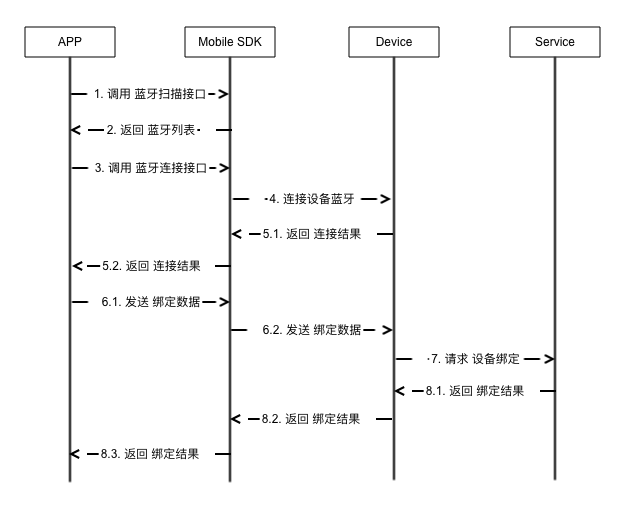
配网模块观察者
实现这个观察者可以获取整个配网过程中的回调和状态。
示例代码
Swift:
public class CustomBinder: SDKBinderObserver {
init() {
// 注入观察者
RokidMobileSDK.binder.addObserver(self)
}
/// 手机蓝牙状态变更,用户是开起来了蓝牙功能
func onBLEEnabled(_ isEnable: Bool) {
}
/// 检测到的设备列表更新
func onBLEDeviceListChanged(list: [RKBLEDevice]) {
}
/// 连接设备
func onBLEDeviceConnected(device: RKBLEDevice) {
}
/// 连接设备失败
func onBLEDeviceConnectFailed(device: RKBLEDevice, error: NSError) {
}
/// 断开设备连接
func onBLEDeviceDisconnected(device: RKBLEDevice) {
}
/// 设备信息,比如 设备 sn 信息更新,response 的 sn 有值。
func onBLEDeviceInfoUpdated(device: RKBLEDevice, response: RKBLEResponse) {
}
/// 设备Wi-Fi列表更新
func onBLEDeviceWiFiListUpdated(device: RKBLEDevice, response: RKBLEResponse) {
}
/// 发送Wi-Fi账号密码成功
func onBLEDeviceSendWiFiSuccessed(device: RKBLEDevice) {
}
/// 发送Wi-Fi账号密码失败
func onDeviceSendWiFiFailed(device: RKBLEDevice) {
}
/// 设备联网状态更新了
func onBLEDeviceBindStateUpdated(device: RKBLEDevice, response: RKBLEResponse) {
}
}
状态值判断
| 状态值 | 说明 | 备注 |
|---|---|---|
| 10 | wifi连接中 | |
| 11 | wifi连接成功 | |
| -11 | wifi密码错误 | |
| -12 | wifi连接超时 | |
| -13 | 没找到当前wifi | |
| -14 | wifi密码长度不正确 | |
| 100 | 登录中 | |
| 101 | 登录成功 | |
| -101 | 登录失败 | |
| 200 | 绑定中 | |
| 201 | 绑定成功 | |
| -201 | 绑定失败 |